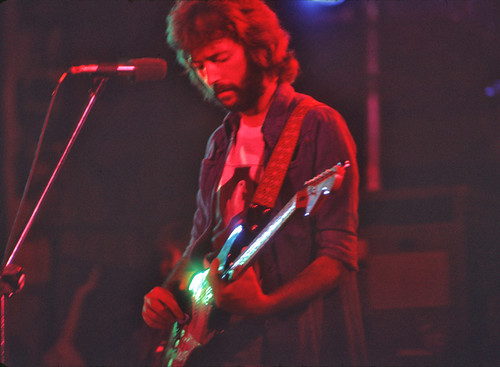My very own cartoon!
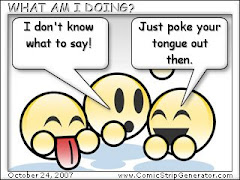
I created this (well the words anyway - not the pics) at http://comics.happyfacegenerator.com
Tuesday, October 30, 2007
Thing 13/ Week 6: Del.icio.us
And it was delicious too :-) I enjoyed looking around Del.icio.us and it is easy to use. I set up an account and added some bookmarks. I like the fact that as well as just bookmarking a webpage etc, you can tag it and add notes so that you can instantly see what the webpage is about when you open "Your Bookmarks." I looked at Network Badges and that is something I might set myself up with as well later on, although I can see myself having so many of my own bookmarks that it might be a bit of a worry trying to keep track of anyone else's as well :-) The best thing is coming across some great websites that I would never otherwise have come across if I hadn't been looking on Del.icio.us. And that goes for the whole of my Web 2 training so far - I've come across the most interesting, fantastic things that I would never have known were there otherwise.
Monday, October 29, 2007
Week 5/Thing 12
I have to say that I didn't find Rollyo a particularly easy tool to navigate around, and I wouldn't call it user-friendly. I think it was very much a matter of trial and error when I was creating my searchroll and even then I am not sure if my searchroll is sufficient because it doesn't look anything like the Quick Quotes searchroll, for example. I guess that later on I could somehow add more details re what the different linedancing websites contain. I definitely missed having a Help file to look at as there seemed to be no help files on Rollyo. On the plus side, it is very helpful to be able to look at the searchrolls that others have created and I will be using Rollyo mostly to find useful websites on different subjects. I liked the Quick Quotes searchroll because it gave me some good websites to look for quotes.
Saturday, October 27, 2007
Week 5/Library Thing
I love it! For a self-confessed book hoarder like me, the LibraryThing catalogue is gonna be absolutely fantastic! I have thought about cataloguing my books quite a few times over the years but...well...the thought was too daunting :-) This is such a quick easy way to catalogue that I will be using it. I found it interesting that some of the entries came up with book covers and others didn't, and I also found the manual adding of books very easy and straightforward as well. And there is a lot of interesting-looking library stuff that I will be delving into later. I like the idea that LibraryThing can "analyse your entire catalog and come up with 100 or so books you might want to check out." That's your very own personalised Reader's Advisory service :-) And I like the sort of tongue-in-cheek Unsuggester which will "give you humorous recommendations of books you probably wouldn't enjoy."
Tuesday, October 23, 2007
Thing 9/Week 4
I've had a look at Feedster, Topix, Syndic8 and Technorati and the 2 search tools I prefer are Syndic8 and Technorati. I added a couple of feeds to my Bloglines account from Feedster and Topix, and added Syndic8 and Technorati to my Favorites so that I can go back and have a better look sometime. I did a search for "libraries" on each search tool and from what I have seen so far, I think the quality of the results were better on Syndic8 and Technorati. But I think I would need a lot more time to look at the different search tools to be sure about that. Also had some strange results - things you wouldn't think could be connected to libraries ....just like searching on Google really...you do come up with strange things if your search isn't narrow enough..the one complaint I have about Bloglines and all these search tools is that you could spend hours and hours searching and browsing and having fun finding new things on them and filling up your computer with newsfeeds etc...and you could forget about everything else. Rather addictive. But very enlightening, educational, and fun :-)
That's interesting. My public Bloglines account should be http://www.bloglines.com/public/merrylegs (well I think it should anyway) but I tried that and tried http://www.bloglines.com/public/merrylegs@clear.net.nz and neither worked. I am therefore wondering where I am going wrong. Time to ask the Elgar team for help. In the meantime, please don't take any notice of anything I've said about it :-)
Thing 8/Week 4
Well I think I went a bit overboard this time. I have 33 feeds on my Bloglines account at the moment and will probably end up with more - it's so easy to subscribe. I have just been doing a lot of copying and pasting of URLs. What do I like about RSS and newsreaders? I guess the fact that the feeds are just there in my Bloglines account and I just have to click on them. I have Quotes of the Day and Word of the Day, for example, and for someone who likes that sorta stuff, it is great to just be able to click on the feed instead of the usual seach on Google etc and then having to look around the websites that come up (although I could add the websites to my favourites.) It saves time. I can see myself using Word of the Day at work because I do a Word of the Week at our library. Quotes of the Day? Good for finding inspiration when things aren't going so well. Other sites like the Readers' Club will be great for keeping up to date on what books are out there. How can libraries take advantage of this technology? Great way of keeping up to date on different things for a start...I'm sure there are many other advantages but I just haven't thought of them yet :-) I feel like I'm just starting to learn about Bloglines and that there is a lot more to learn when I have more time to fully explore it. As for my public Bloglines account, this should be http://www.bloglines.com/public/merrylegs
Monday, October 15, 2007
Thing 7/Week 3
Technology...I love it when it works (and hate it when it doesn't. Doesn't everyone? :-) I have been really enjoying doing this web2 training because I'm learning stuff I always wanted to know but didn't know where to start. I enjoyed the social networking exercises and I'll continue with my accounts on My Space, Bebo and Facebook once I've finished this training (although I will probably change things around or start new accounts etc because they won't be work-related then.) I will keep my Flickr account and any other accounts I will have opened by the time I finish this course. I have especially been enjoying Flickr and I'm totally amazed by all the different applications. Love that Color Fields Color Pickr. I haven't looked at all the mashups and web applications in depth but now I know they're there and I know where to go so I'll be back to try them later on when I have more time. Another thing on my list will be to learn more about digital cameras...missed the training ACL had on downloading etc a few years ago and only just bought my own digital camera...so I can't wait to play around and put my own photos on Flickr etc. The other thing I wanted to say to anyone else who might be reading this and who is daunted by all this technology...give it a go, play around with it...read the instructions first...look up the help files at whatever website you're on...but don't be scared of making mistakes because that is how you will learn...you can delete stuff you create that you don't like...and you can start again...and lastly....remember that a computer is still only a computer..it won't always do what it is supposed to do! :-)
Thing 6/Week 3
Well, I created a trading card on FD Toy's Trading Card Maker this week. I called it "Super Librarian", in the tradition of super heroes, and I uploaded an awful photo of myself (taken a few years ago on webcam by my daughter, and I have to say she took it sneakily :-) because I put my hands over my face at the last minute.) The subtitle was "Loses her book", and description was "Super Librarian has lost her book within a library of 20,000 books and must find it before her nemesis the evil Book Destroyer does." The trading card was very easy to make using the software provided, and I had a lot of fun making it, but I have to admit that it's not something I would want other people to see 'cos the photo is so bad :-) But I will try it again sometime, once I find a better pic to use....and maybe I'd better do some research on trading cards at the same time, just to check whether I'm on the right track and am including the right sorts of things....
Eric Clapton Aug. 15, 1975 - Green Flash!
Those were the days! Eric Clapton in 1975. You might notice that there are quite a few posts about Eric Clapton in my blog. I am a big fan of his music, and won a competition to attend a concert of his at The Royal Albert Hall in London in 1994.
Thursday, October 11, 2007
Thing 4/Week2
What have I been doing this week? Having fun surfing between Blogger, Bebo, My Space and Facebook. I've also created profiles/accounts on Bebo, My Space and Facebook, and when I get time, I'll try to create links to them on my blog. I've set up links on my blog to an Eric Clapton webpage on My Space (and asked to be Eric's friend while I was at it....which reminds me that I need to check out whether I've received a response yet :-) Also set up a link to an Eric Clapton webpage on Bebo. Sent a request to be a friend of Auckland City Libraries on Bebo but still eagerly awaiting a reply...Tried to add images to my blog from My Space but that's still a work in progress aka asking the friendly ACL Learning 2.0 staff for some tips 'cos I keep getting "invalid URL" messages when I try to save images...maybe that's down to the type of image I am trying to add etc (mostly photos of gorgeous movie stars
:-) ....maybe that's not allowed...and lastly but not leastly, I joined the Auckland City Libraries, for Life! group on Facebook and added an old workmate (who knows who she is, if she is reading this) as a friend. Of the three "social networking services", I am enjoying My Space the most, then Facebook and lastly Bebo. What did I learn that most amazed me? That Bebo is designed for people over 13...food for thought....What frustrated me? Trying to get the right URL when attempting to create links etc...it often doesn't seem to work when you copy/paste the URL in the address bar...and then when you type in the URL that people quote on their webpage, that's no guarantee that it will work either (I was still getting invalid URL messages even then)! I have decided that it's probably all down to what type of file you are trying to link to etc...and that's my theory and I'm sticking to it. For now.. :-) Next stop the help files on Blogger and an email to the ACL Learning 2.0 staff...I'll let you know the outcome...watch this space...
:-) ....maybe that's not allowed...and lastly but not leastly, I joined the Auckland City Libraries, for Life! group on Facebook and added an old workmate (who knows who she is, if she is reading this) as a friend. Of the three "social networking services", I am enjoying My Space the most, then Facebook and lastly Bebo. What did I learn that most amazed me? That Bebo is designed for people over 13...food for thought....What frustrated me? Trying to get the right URL when attempting to create links etc...it often doesn't seem to work when you copy/paste the URL in the address bar...and then when you type in the URL that people quote on their webpage, that's no guarantee that it will work either (I was still getting invalid URL messages even then)! I have decided that it's probably all down to what type of file you are trying to link to etc...and that's my theory and I'm sticking to it. For now.. :-) Next stop the help files on Blogger and an email to the ACL Learning 2.0 staff...I'll let you know the outcome...watch this space...
Wednesday, October 3, 2007
I have also learnt that the time Blogger says my blog is posted is not correct (according to NZ time, that is.) It says that my first blog was sent at 1.14 am and it was definitely sent some time before 10pm on 3 October. Another thing I will avoid doing in future is saving my blog as a draft because it didn't seem to work when I tried to go back in and edit and publish it. I did look at the Help files and as far as I could see, I was doing everything right...but I still couldn't edit/publish it. I had to delete it and create a new post. I wonder if any other bloggers have had the same problem.....maybe some kind person will stumble upon my musings and enlighten me :-)
Blogging Away
I am actually blogging! I can't believe it! I have now joined the world of "those in the know" (well, sort of), and this is my first post. Haven't decided what on earth I'm gonna say yet, except that I'm glad I'm here; I have absolutely no idea what I'm doing (well, maybe a little bit of an idea); and many thanks to Auckland City Libraries for taking me outta my comfort zone and making me try this, beacuse it's something I've been wanting to learn how to do for a long time. What have I learnt so far? That I don't need to be a computer wizard to set up a blog because Blogger makes it easy. You just have to follow the steps. And it's fun. A blogging fanatic may have been unleashed! Watch this space :-)
Subscribe to:
Posts (Atom)