My very own cartoon!
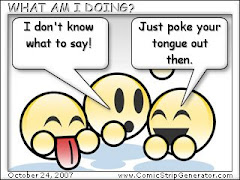
I created this (well the words anyway - not the pics) at http://comics.happyfacegenerator.com
Thursday, November 15, 2007
Thing 23
Reflect on my learning journey and post a few thoughts about my journey through this programme? I have absolutely thoroughly enjoyed it and I am sorry that it is at an end...but as ACL Learning 2.0 says "Is this really the end? Or just the beginning?" I think it IS the beginning...it is the start of my learning journey with all things web 2.0....there are so many things I want to go back and explore in more depth now that I know of their existence. I think this programme is brilliant...I enjoyed being able to do things at my own pace, work things out myself and create things...like this blog...a few weeks ago I had no idea that all of this web 2.0 technology existed...I had heard of podcasts and had no idea what they were (and neither did my kids so I was able to teach them something new :), I'd heard of Flickr because my cousin had sent me an invite to look at photos they posted on a trip to America, but I had no idea about how to add photos myself etc...I didn't know that Wikipedia was a wiki and what exactly a wiki was (although I knew that anyone could edit Wikipedia)...never heard of Technorati or Rollyo or Bloglines or Zoho Writer...so I knew bits and pieces...but really rather an ignoramus :-) Now I still know bits and pieces...I doubt that I could call myself an expert on web 2.0 technology...but I am a lot more educated and I am pretty confident helping others use this technology...so many many thanks to Elgar and Learning 2.0...it's been a great journey, very worthwhile...AND it's been a LOT of FUN :-)...and I am looking forward to the next such-like course..
Week 9/Thing 22
I looked at NetLibrary, created an account and added 4 titles to my favourites. One book that I particularly want to read is Africa on Six Wheels: A Semester on Safari. I read the preface and it sounds like it would be interesting...I enjoy reading books about Africa as one of my goals/dreams is to go on safari there. The other titles I added to my Favourites were 101 Activities for Teaching Creativity and Problem Solving; Adobe Photoshop; and Advertising on the Internet....some very interesting titles on NetLibrary. I didn't look through the lot but now that I know they're there, I will be back to look at them in more depth etc. I am particularly excited by the thought of possibly and hopefully being able to download audiobooks from NetLibrary to the new MP3 player that I am going to earn in a very short time :-) And the MP3 player will be another new bit of technology to master because I've never had one or used one...my kids have them but I do not have a clue about how to use them...yet :-) I most definitely think I will be using NetLibrary in the future....have to get used to reading from a computer and I think that's a very different thing from reading a book in hardcopy...and I think it would be great if I could download an audiobook to my MP3 player and listen to it while walking/driving long distances etc....And lastly I like the fact that you can choose your "interface language" from several languages...I'm sure that will be a very useful feature for many customers...
Week 9/Thing 21
I looked at podcast.net and did a search for author interviews. Added Authorlink Audio Interviews to my Bloglines account and then went back to look at a podcast. I tried to access a podcast on James Mitchener Remembered...and found that you had to pay...oops...not really wanting to pay at the moment but I may look at that in the future beacause it looked like a good site to listen to author interviews. Next I did a search for "libraries" and came up with Talking with Talis... and a podcast called Introducing the Future Librarians Gang....this time I did things in the right order and actually listened to the podcast before adding it to my Bloglines feeds. It was really interesting...interview with a group of librarians in the UK who had been nominated as some of the top librarians of the future... and they discussed all sorts of things from salaries to the stereotypes of librarians etc. I will be listening to other conversations on Talking with Talis. Also looked at podcastalley.com but much preferred podcast.net. I didn't like the thought of having to download yet more software on my home computer (and I wouldn't even consider it at all on my work computer) to be able to listen to podcasts...my computer is already straining under all the software I throw at it :) So the outcome of that visit was that I didn't listen to any podcasts from podcastalley.com even though I found some interesting library ones that would have been good to listen to...I found listening to the podcast very much like listening to a radio interview...and I'll be listening to more in the future, whether work related or not..and I also added all those sites re how to publish podcasts etc to my Favourites...and I just very well might try making my own one later on ...gotta think of something to talk about first...maybe linedancing dogs.. :-)
Tuesday, November 13, 2007
Week9 /Thing 20
I explored You Tube and searched under linedancing...and I chose that topic because I am a linedancer...looked at a video of Billy Ray Cyrus singing Achy Breaky Heart as this was one of the very first songs that a line dance was choreographed to and one of the first dances I learnt. Got a bit sidetracked after that by first watching a clip of linedancing dogs...and I have posted that clip on my blog. It is under this post... And after I watched the linedancing dogs, well I got sidetracked even further and it was dancing dogs of all sorts...Potential for use of You Tube clips on library websites? Instructional videos on how to use various types of library equipment/maybe a staff only area where staff can watch training videos or watch a message from say the Head Librarian. Interviews with visiting authors? Special announcements via video rather than the usual email/posters etc? I am sure there would be many many possible uses and that the inclusion of You Tube-like technology would appeal to many people and not just the younger generation..
Britains got talent - line dancing dogs
As a linedancing fanatic, I love this clip of dogs linedancing. I have seen a dog linedance in real life myself and I can tell you that you need a good memory to remember the steps :-)
Monday, November 12, 2007
Week 8/Thing 19
Web 2.0 tools are great! I looked at One Sentence (www.onesentence.org) which was listed under Fun Stuff. I really enjoyed this...the idea is to write a story in 1 sentence....so I wrote one and submitted it and hopefully it will be published. Also added this website to my Favourites. Also looked at Lulu where you can publish your own manuscript...but no luck there. The screen froze and is still frozen as I type this post. Also looked at iGoogle and have to admit that I went slightly crazy there :-) Added heaps of widgets to my iGoogle home page (Garfield of the day, To Do, Things to Ponder among a few...the full list of what I added is too long for me to type out here :-) All I can say is that I am gonna have a lot of fun with it... oh and I also added Hangman, played a game and narrowly avoided being hung! Favourite quote in Quote of the Day today was "Not a shred of evidence exists in favour of the idea that life is serious" - Brendan Gill...love that quote. I have added the page of Web 2.0 tools etc to my Favourites as well and I'll be looking through more sites later. And lastly, I should say that I added all this to my home computer so I can play at home and not at work when I should be working :-) Workwise I can see some of the widgets on iGoogle as being useful e.g This Day in History - this could be used to find out what happened on a particular day in history and create a display around it. I intend to do that. Top 5 movies at the box Office...good for answering customer queries on this topic and I don't have to search Google for the info - I can just go to my iGoogle homepage. And that's just a couple...there were too many for me to look through at the moment...but I'm sure I'll find more that would be useful in a library.
Well I did it....yippee! Posted documents from both Zoho Writer and Google Docs. The pic in my Google Docs posting takes a while to upload when you first enter my blog (is that the correct computer terminology?)......but please wait for it...it's worth it (well I think so anyway) :-) And I hope you have a great Christmas :-)
Sunday, November 11, 2007
Week 8/Thing 18
Wow! I am definitely impressed with Zoho Writer. I like the fact that you have access to any documents you create, from any computer. That must beat having to save it on a floppy or CD etc and then carry the floppy or CD around so that you can use it on a different computer and hope it doesn't get damaged and having to have backup floppies if the document is something important... And I am thinking that if your computer crashes and you lose what's on your hard drive and you hadn't backed your document up on floppy/CD, you would still be able to access it from Zoho Writer...brilliant! I have added Zoho Writer to my Favourites and will definitely be using it in future. I've saved this document and now I'm going to ty and publish it through Zoho to my blog...here goes...
 And sorry about the emoticon...just couldn't resist.
And sorry about the emoticon...just couldn't resist.
Tuesday, November 6, 2007
Week 7/Thing 17
Played around with the Learning 2.0 Favourites wiki and added my favs to some of the lists...that's me whose fav books are The Da Vinci Code and Angels and Demons, by the way... I'm a great Dan Brown fan. I found the wiki easy to use and very user friendly...and I liked the way you just had to type in your blog URL and it provided a link to your blog. I also added the PB Wiki Tour to my Favourites because I want to go back and create a family wiki sometime... not much else to add...I love wikis :-)
Monday, November 5, 2007
Thing 16/Week7
I looked at the SJCPL subject pathfinder wiki and within that I clicked on "edit" under several of the subject headings, only to come across the message "You have to login to edit pages". And at the top of the page there is a button that says Edit (librarians only). This is obviously then a wiki controlled by authorised librarians. I am sure that we could use the same sort of system at ACL (and please excuse my ignorance if we already are :-) but I don't think so because I haven't seen anything on our website that says "Edit", which seems to be a wiki hallmark. Also looked at Princeton Public Library Book Lovers wiki and passwords are needed there as well to be able to edit etc...members of the Book Lovers Summer Reading club can have their book reviews posted and also respond to others' reviews. I found this interesting because although the wikis are subject and open to editing, there are still controls on them...you have to register (i.e. be authorised) and have a password to edit...it is not necessarily a matter of just anyone stumbling upon a particular wiki who can edit and change them etc. The Library Success wiki was interesting too and its wording "because of vandalism problems, e-mail confirmation is now required..." - that confirms what I read previously, that wikis are vulnerable to being vandalised. From Library Success, I linked to the Help pages at Wikipedia with a lot of information on wikis, including editing. I can see those files being useful at some point. Also found the Library Technology Training wiki interesting...looked informative and easy to understand and I am actually thinking about creating a wiki for use within my extended family...not sure for what purpose yet though :-)Ideas as to what types of applications within libraries might work well with wiki? Well, I was thinking Millenium help files....easy to update? (by the experts) and us ordinary staff members could just add our tips and things that worked for us on there :-)...and I reckon lots of other training could go on a wiki too. Libraries are constantly changing in terms of rules and software etc so I think it would be great to have something that is easily and quickly updateable. I like the Book Lovers wiki at Princeton Public Library...and booklists, like recommended authors in different genres would work well on wikis (I think)...I am sure there are more because from what I have learnt about wiki, they work well with constantly changing information etc and in libraries we have a lot of constantly changing information...
Sunday, November 4, 2007
Week 6/Thing 15
What does Library 2.0 mean to me? Well...I say forget Library 2.0...I love the idea of Library 4.0 :-) ....."knowledge spa; meditation, relaxation, immersion in a luxury of ideas and thought," as Dr Wendy Schultz says in "To a Temporary Place in time." I like the thought of libraries as "mind gyms, idea labs and art salons." It is fascinating how libraries are evolving along with the development of new technology. Reminds me of some papers I did for my library diploma where the concept of a virtual library was discussed. But while I am all for the inclusion of all this new technolgy in libraries, I think we need to remember that there are many people out there who are not comfortable with technology and computers and who prefer the paper version of books to digital forms of information and ebooks etc. These are people who have not grown up with computers and are computer illiterate. They might not know, and they might not even want to learn, how to use a mouse. I believe that there will always be a need to have some form of the traditional library for the sake of these people. We need to cater to customer demand and give customers what they want, and many customers do not want to go anywhere near anything remotely technological. Obviously this will change with future generations as they grow up immersed in technology. I like what Rick Anderson said as well, in "Away from the Icebergs" ..."We need to focus our efforts not on teaching research skills but on eliminating the barriers that exist between patrons and the information they need, so they can spend as little time as possible wrestling with lousy search interfaces and as much time as possible actually reading and learning....But if our services can't be used without training, then it's the services that need to be fixed - not our patrions." It's like that saying KISS (keep it simple, stupid.) And as Dr Schultz says, "What are libraries? Libraries are not just collections of documents and books, they are conversations, they are conconvocations of people, ideas and artifacts in dynamic exchange." A library with a collection of books or information and no people? To me...that is not a real library, with the heart and soul that a good library should have...that is a database :-) And gosh...looking back at all that...it's more like a book than a blog :-) Sorry...got carried away...
Thursday, November 1, 2007
On the subject of tags
I guess, upon reflection, that maybe "merrylegs" wasn't a good tag for my post...maybe I should have tagged it web 2 or ACL Learning 2.0 or something...but hey...I've just got my learner's licence here...got a long way to go before getting my full web 2 licence :-)
Week 6: Technorati
Well it looks like my html did work so I tagged that last post. I also pinged (love that word :-) Technorati which means they will now be checking my blog for new content. I guess the next challenge sometime will be to set my blog up to "ping" automatically. In the meantime I'd better try this html-ing as much as possible to get used to it.
Week 6/Thing 14: Getting not-so-technical with Technorati
Amazing! Can't quite believe that I am about to try and use html when attempting this week's challenge to add tags to my posts! I have no knowledge whatsoever of html, so this is gonna be interesting :-) I enjoyed looking through Technorati and set up my own account. I searched for "Learning 2.0" in entire post and came up with 5383 entries. Then I did a tag search for "Learning 2.0" and came up with 103 posts. Lastly I searched for "Learning 2.0" in Blog Directory search and came up with 328 blogs. Very interestingly the Blog Directory search showed our very own ACL Learning 2.0 as an entry on the first page. I added this to My Favorites on Technorati and added tags. Then I claimed my blog using Post Claim, added a "Technorati button" to my blog and was told that my blog claim had been "successfully configured." Also added http://elgar-acllearn.blogspot.com/ to my watchlist. The last part of the challenge is to see whether my attempts at "html-ing" are successful. So here goes... :-)
Technorati tag: merrylegs
Technorati tag: merrylegs
Subscribe to:
Posts (Atom)

